Being the sole member of my band The Bleeding Obvious I have to do quite a lot on stage when I perform “full electric” shows, so I use pedals to activate various things. My upcoming shows are becoming increasingly complex so I acquired a better sound desk, and set about attempting to get my existing pedalboard to talk to it.
As piano is my main instrument my performances hinge around the ability to control several things hands-free. While I do have a laptop and tablet on-stage, I need to toggle effects in a hurry, sometimes mid-sentence. On the 2018 tour my stage rig centred around an analogue desk (a Behringer X2222USB Xenyx desk) which I augmented with an FX2000 rack effects unit, controlled via MIDI from a FCB1010 foot controller. This meant I could switch programs on the FX2000 from reverb, to delay, to echo and also stack effects.
There were a few issues with this setup: it was heavy, unwieldy, everything had to be in a hard flight case as it was all cabled up. Occasionally a helpful stage-hand would disconnect all my cables for me at the end of a show. Sometimes someone would zero out my settings, leaving me to work out what was going on. Venue engineers would want mic output separate to the instruments. At one point the effects unit did something weird and packed up halfway into the second song. I was constantly amazed when I got to the end of a show and nothing had gone wrong (however minor). I really needed to be able to save settings, hence a requirement for a digital desk.
I’ve just embarked on the tech for the new show – it won’t tour until 2020 (in support of album 3) but I need to get my head around it all, and as a friend was selling their digital desk plus would let me be 100% satisfied it’d do what I wanted, I took a plunge.
The Desk: Behringer X32 Compact

The Behringer X32 Compact is a digital sound desk, one of several variants which stretch from huge production desks down to a rack version principally designed for use with a PC. It’s got tons of features – configurable buses, USB interface, ethernet (which I can connect to a wireless adapter and control from a tablet on-stage). It’s a pretty impressive piece of kit, save for a few little things involving XLR clips getting stuck (solution: remove the clips, job done) and for the secondhand price it’s great.
There are four effect inserts (FX1..FX4) which I have set up on four of the sixteen buses (BUS12..BUS16), as it comes out-of-the-box. Being able to use my pedalboard to knock those in and out would be key.
The MIDI implementation is sketchy at best – although the X32 firmware is up to v3.something now, MIDI implementation beyond v1 is barely documented. I knew I’d have to do a lot of fiddling around to see what worked or not.
The Pedalboard: Behringer FCB1010
My FCB1010 footboard is a configurable MIDI controller. Out-of-the-box it sends Program Change (PC) messages, but it can be configured to send Control Change (CC) and even note on/off messages. However, it doesn’t work in a “toggle” mode – ie. use a button to send one CC to switch on, then another CC to switch off.
Cue the FCB/UNO replacement ROM. It requires a little bit of surgery on your FCB1010 but it does come with some super additions including something called Stompbox Mode which does exactly what I’m after. A while back I bought one of these ROMs and fitted it (I can’t remember why originally) so I’d got the Stompbox functionality. Trouble is with the FCB1010 you need to do a dazzling amount of intricate footwork to program it from the board itself – we’re talking Fred Astaire levels of footwork here.
Last night I was trying to solve this problem. I discovered various editing programs but those for Mac users had a very pointed “no FCB/UNO support” notice at the top. Eventually I went back to the FCB/UNO site who in the FAQ mentioned they sold an editing program for €20 called “FCB Control Center” – I should in hindsight have looked there first, really. Unfortunately the demo warned me it needed updating for macOS High Sierra and crashed on first run (possibly to do with the MIDI interface I was using) but has been solid since and also allowed me to back up my configuration.
Requirements: Bus Mutes, Levels, Toggles
So back to the show. I’m going to need the pedalboard to do the following:
- Toggle the four effects buses (BUS12..BUS16) on/off and reflect the state on the pedalboard.
- Have a “kill all effects” switch in case of issues.
- Alter the reverb level on BUS12 (microphone bus).
- For an extra bonus, be able to adjust mic level.
X32 MIDI Implementation
As I mentioned before the X32’s v2 MIDI implementation is a bit badly documented. Behringer’s own wiki entry is really quite poor and gives no clues to channels, let alone busses.
Version 1 of the documentation states there are three MIDI channels in use for CC messages, alongside PC messages to change scenes, and I can only mute/unmute effects. I’ve immediately got a problem here: the original documentation for the FCB1010, it says it can only control one global MIDI channel. No trouble though – the FCB/UNO update allows me to send CC on multiple MIDI channels, and the Stompbox mode will reflect the state in the onboard LEDs.
You do need to enable the X32 to receive the correct MIDI messages which you can do in the Setup-Config menu – switch on MIDI IN/OUT and in my case I didn’t need to receive PC events, but I did want fader and mute events.
More creative web-searching ensued which led to this Musictribe answer stating the X32 v2 MIDI implementation is similar (if not the same) as the XR18 – and helpfully giving a lot more information in this answer (which I’ve duplicated below). This adds in bus control and DCA (grouping) control, so I can mute in/out the effects busses as required.
Findings
So in all my findings of the X32 MIDI implementation of the CC MIDI events for v2 of the firmware onwards:
- MIDI channel 1 is fader information, 0..127
- MIDI channel 2 is mute/unmute. 0-63 is off (unmute), 64-127 is on (mute). This can be a gotcha with inverting it so be aware.
- MIDI channel 3 is pan (0 full left, 127 full right)
Each control maps as the following:
- 0 Ch 1 … 31 Ch 32
- 32 Aux 1 … 39 Aux 8
- 40 Fx 1 L, 41 Fx 1 R
- 42 Fx 2 L, 43 Fx 2 R
- 44 Fx 3 L, 45 Fx 3 R
- 46 Fx 4 L, 47 Fx 4 R
- 48 Bus 1 … 63 Bus 16
- 64 Matrix 1 … 69 Matrix 6
- 70 LR
- 71 M/C
- 72 DCA 1 … 79 DCA 8
- 80 Mute Group 1 … 85 Mute Group 6
For example, to mute bus 16, I’d send CC 63 with a value of 127 on MIDI channel 2.
Using the FCB/UNO software to program each pedal, I was able to set my bottom row of pedals in Stompbox mode to mute/unmute busses 12-16 for effects, configure a pedal which would mute all four busses for an instant-off on effects, plus pedals to change the volume pedal to alter the DCAs for microphone and Mac, as well as my own monitor.
It’ll be interesting to see how well the top row works in practice, but for the moment the bottom row is what I’m principally bothered about. I take it on a full gig for the first time on 21st June so if I remember, I’ll write up an ‘aftermath’ of how it worked.

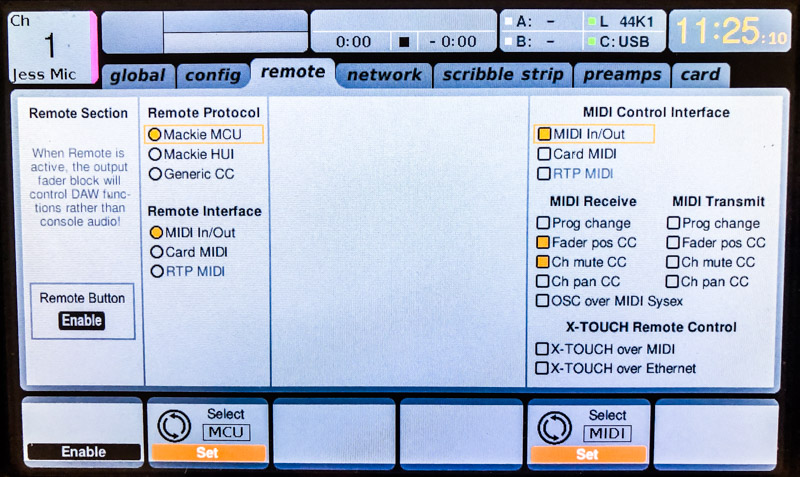
May 8, 2020 at 12:58 pm
Hi dear
I need to configure 7 switches of FCB1010 to control Midas M32C (similar to Behringer x32) as following
2 switches for muting 2 independent channels
4 switches for muting to 4 independent mute groups (or 4 DCA mute)
1 switch for muting 1 bus mix
Can I do that or isn’t possible?
thanks
May 8, 2020 at 1:10 pm
Hi Moamen –
From what I can see yes you can do that *but* in order to do toggling properly I think you’d need to have the Uno+ firmware on your FCB1010 (that’s what I used with the above CC’s). If it’s just mutes you can do that on channel 2 I think.
Hope this helps.
Jessie. x
May 8, 2020 at 7:46 pm
thanks for your quick response
no problem for me to change the chip
but I am just want to be confident before making the purchase decision of the FCB1010 and the UNO Chip
October 25, 2020 at 8:25 am
For sure. I got the Uno+ chip and it took about 10 minutes to refit in the FCB1010. It adds some really very useful features, stompbox mode being one of the better ones.
April 14, 2022 at 4:48 pm
Yes you can do it easily (I do it).
2 switches for muting 2 independent channels—-
If you set the pedal to do a change control on channel 2 (channel 2 is the mute function). for channel 1 send it on change control 0, channel two is cc1. channel 3 is cc2 etc etc all the way up to ch32 is cc31. the value you send is anything from 0 to 63 is unmute, 64 to 127 is mute. So say you want to mute channel 10, you would send on channel 2 change control 9 value 64. to unmute that channel you would send channel 2 change control 9 value 0. you would need 2 pedals to do this unless you have the UNO chip installed, as it allows toggling to be programmed – in other words NO UNO, means one pedal to mute then another to unmute but with UNO you can program both commands to the one pedal, and pressing once to mute then press again to unmute etc
4 switches for muting to 4 independent mute groups (or 4 DCA mute) —-
this is the exact same process as the channels, but this time your looking to send them change controls 72 to 79 for DCA 1 to 8.
1 switch for muting 1 bus mix—-
once again, same as above but this time change control 48 to 63 is bus 1 to 16
you can also do fader levels using the fcb1010 pedals by getting them to send on midi channel 1. Panning is done on channel 3 where 0 is hard left, 64 is centre and 127 is hard right.
you can also do Mutes, levels and Pans, on The Matrixes, Main output and MC, as well as the aux channels and FX return buses.
Mute groups 1 to 6 can also be muted and unmuted using Change control 80 to 85 on channel 2
it may also be worth considering triggering snippets to give you more flexibility? slightly different way to doing mutes etc, but still easy — send a program change on channel 1 selects scenes 0-99 and channel 2 will allow you to select the snippets.
June 8, 2020 at 8:31 pm
Hi,
How far did you get meanwhile with controlling X32 with your fcb1010?
KR
Chris
October 11, 2020 at 11:04 am
Hello, I guess you never got out on the road this year? It’s a terrible time for musicians.
Do you happen to know what can be done with Program Change commands? Is it, for example, possible to send a PG from Cubase and get the X32 to change scenes?
Stay safe
Ross
October 25, 2020 at 8:25 am
Hi Ross – it should be, yes. Also you’re damn right it’s a terrible time for musicians! x
November 7, 2020 at 10:57 am
Is it possible to start playback of a (specific) file from the USB drive via MIDI?
November 7, 2020 at 10:59 am
Or with one of the assignable buttons?
November 20, 2020 at 8:16 am
I’ve not found a way yet, sorry!
November 19, 2020 at 10:14 pm
Hi, any advice? im trying to connect a X32 to SCS (Show Cue Systems) via MIDI. Is this possible, and how? I think its a problem with the settings on my X32 table, but which settings should i enable? Any help would be greatly appreciated x
November 20, 2020 at 8:17 am
I’m not familiar with that software, but you do need to enable MIDI receive on the X32 (see the section ‘X32 MIDI Implementation’ above).
January 30, 2021 at 7:06 am
Hi Jess,
Is it possible to trigger channel inserts on/off with a midi switching device like a line 6 helix?
December 8, 2020 at 3:10 pm
Hi, thanks a bunch for the explanations!
Im looking for a way to change scenes with the FCB1010 on an X32 Rack, and I’m not sure its possible
I red here: “Version 1 of the documentation states there are three MIDI channels in use for CC messages, alongside PC messages to change scenes”
Does it mean that you need a computer to change scenes, or can you do it with the FCB1010? And if yes, do you know how to do it?
March 29, 2022 at 7:31 pm
Hi Jean-Baptiste. I’m not sure what the FCB1010 does “out of the box” but I’m pretty sure you can configure it to send Program Change messages (however the board becomes a *lot* more useful once you get the aftermarket Uno+ ROM and that definitely does it). x
April 8, 2021 at 8:20 am
hi, can you please share the source code?
May 27, 2021 at 7:47 am
The source code for what?
July 26, 2021 at 8:27 am
Ive try to use a usbmidi controller connected to pc with x32 edit connected wifi to m32 midas mixer, and the midi dont do anything.. in any channel and any cc message .
Theres is an option you did something that works?.. please help ^_^
August 6, 2021 at 7:49 am
You need to have MIDI Receive enabled in your system setings.
July 27, 2021 at 7:38 am
Hi there. I am wanting to know if it is possible to change fader levels within a mix bus? I want to be able to control 1 or more channels within my in ear monitor mix from a morningstar MC8 midi controller. At times I will be playing to tracks and certain musicians will be playing louder than when we sound checked. I would like to be able to increase or decrease volume. Thanks for your time.
August 6, 2021 at 7:49 am
Not that I’ve found, sorry!
March 31, 2022 at 12:55 pm
A wee bit late to the party here… but if you have spare channels you could probably achieve the effect that you’re after. Let’s say you want to tame an unruly guitarist who keeps turning up their amp:
#1. Assign a channel to receive a duplicate of the guitar input (eg. Ch 32 receive same input # as guitar channel).
#2. On your new channel, press Home and make sure you disable ‘LR’ so that this channel doesn’t go to LR.
#3. Send this channel to your IEM bus @ 0dB.
#4. Change the tap point of the bus send to Post Fader.
#5. Config your FCB exp pedal to ride the new channel fader!
To ride multiple channels in one go, simply repeat all the steps above but assign the channels to a DCA and assign your FCB exp to that!
April 14, 2022 at 4:54 pm
Yes, the mix busses are change control 48 to 63 for bus 1 to 16. send it on midi channel 1.
If its the fx return busses you want to change they are on Change control 40 to 47 Channel 1
December 31, 2021 at 10:48 pm
Thanks for sharing all this information Jess — just in the preliminary stages of wondering whether I can get my X32Rack automated with a laptop for a show I have in mind, and this summary seems like exactly the kind of thing that could crack it.
March 29, 2022 at 7:31 pm
Yep it’s fairly simple to do that from a DAW, Dan.
June 2, 2024 at 5:29 pm
Did you ever figure out how to do this with a daw? Which Daw? Thanks
February 7, 2022 at 10:44 pm
Hi Jess, do you happen to know if it’s possible to turn off certain features of channels? I’m looking to have 1 or 2 crowd mics that are ducked with my mic, so that when I’m singing we can’t hear them, but when I don’t sing I’m specifically looking to hear the crowd.
However, there are times when I want to get them involved with me with the singing and need to hear both and need a way to toggle the ducking on/off. Do you happen to know how to do that?
March 29, 2022 at 7:34 pm
Hm. I’m not sure off the top of my head Aaron but I’d hazard a guess at building a bus. What you could do of course is pop a compressor on your crowd mics (maybe even on a pair of linked channels) which uses the mic as a sidechain – I’m fairly sure you can sidechain stuff like that on the X32, I’d be surprised if not.
If you’re intent on using a pedal you can certainly program the FCB1010 Uno+ featureset to set a channel to a particular volume. Not sure how you’d store the volume to return it back to though. Personally I’d go for the compressor solution. Good luck tho!
April 14, 2022 at 5:33 pm
Lots of questions here re the FCB1010 pedals. I use them control M32, X32, X18, Wing, Korg Kronos. I upgraded to the UNO EEPROM a good few years ago and would advise anyone else to do the same. It fixes errors with behringers firmware, but also adds a lot more flexibility. One big advantage of the UNO – you can do toggle switches!!! what that means is you can toggle a mute on and off with the one pedal. With the stock firmware you need to assign one pedal to mute and one to unmute. Ok, its not a major issue as you have all they banks you can switch between, but can get confusing as to what pedal does what if you have a lot. I have labelled my pedals with one of the tape machines so I know what each one does. The fact im using toggles means I have all my major pedals for X32 on one preset!! pedal 1 is mute and unmute Reverb, 2 is mute unmute Delay, 3 is mute unmute Chorus, pedal 4 is mute unmute of the mute group3 which is ALL fx on and off etc etc. all that on just 4 pedals with the UNO firmware which would take 8 pedals with the stock behringer firmware. The uno is well and truly worth it, as is their programming software as it makes programming the pedals on your computer an absolute breeze graphically. FCBUno Control Centre is its name on OSX.
Onto the Goodies. (if anyone wants the full list of the below on a spreadsheet just let me know and I will email it to you, as I list every channel etc by CC to make it quicker and easier to lookup channels and match them to CC etc etc). AND if anyone wants to see my pedals layout in uno then please just ask — more than happy to help. (I have a nice little attachment triggered from the internal relay switches to start and stop my sequences and backing tracks on Stagetraxx via blue tooth 😉 )
On the X32 (its similar for the other mixer devices but the change control assignments are different layouts).
To change Scenes simply send a program change on channel 1 . Program change 0 will select scene 0, 2 will select 2 etc all the way to 99. If you want to select a snippet its the exact same as scenes, but send it on channel 2 instead.
All faders on the desk can be muted, unmuted. you can also adjust fader levels of all of them as well as the pan position.
Channel 1 to 32 are controlled using change control (CC’s) 0 to 31.
Aux 1 to 8 are controlled using change control (CC’s) 32 to 39.
FX returns 1 to 8 are controlled using change control (CC’s) 40 to 47.
Bus 1 to 16 are controlled using change control (CC’s) 48 to 63.
Matrix 1 to 6 are controlled using change control (CC’s) 64 to 69.
Main Output is controlled using change control (CC) 70.
MC is controlled using change control (CC) 71.
DCA 1 to 8 are controlled using change control (CC’s) 72 to 79.
and finally the mute groups are controlled using change control (CC) 80 to 85, but note these can only be muted and unmuted!!!
to make changes to any of the above fader levels, send you CC on midi channel 1 from 0 to 127, where 0 will be fader completely down, and 127 will be the fader fully up. If you send a value of 100 then it will be at 0dB on the Fader level – please note that on some X32 desks there is a calibration issue where the fader doesnt actually sit exactly at 0dB!! this is well documented and no fix has eve been issued for it as it was an actual hardware issue, so when you send a 100 to the desk don’t be upset if the fader doesnt go to 0dB. it will internally be recognised as 0dB. this feature is best used with expression pedals for live levels.
Examples – I want to set channel 30 to fader level 0dB. I would send CC29, 100 on midi channel 1
Examples – I want to increased decrease Bus 4 levels. I would assign one of the pedals to channel 1 CC51. This way I can move the fader up and down freely with the expression pedal. (handy for monitor levels or fx sends and return levels!!)
to make mutes and unmutes to any of the channels (including the mute groups), send your CC on channel 2 from 0 to 63 will unmute the channel and 64 to 127 will mute the channel.
Examples — I want to mute Channel 22. I would send CC21, 64 on midi channel 2. to unmute I would send midi channel 2 CC21, 0
Examples — I want to mute all FX sends (usually on buss 13 to 16). First of all assign one of your mute group buttons to these 4 bus sends. Lets say it was mute group button 5. To mute all FX at the one time I would send midi channel 2 – CC84, 64. to unmute CC84,0. This is an easy way to shut off all FX at the end of a song etc and switch them back on before starting the next song. I always do it on the Sends, so the FX return tail isn’t abruptly cut short when you hit the pedal
to make panning changes to channels send your CC on channel 3. 0 will be hard left , 64 will be centre and 127 will be hard right. you can do any value in between and it will pan by that amount.
December 9, 2022 at 3:10 pm
Thanks for all of this info! I’m trying to set up MIDI commands to my X32 and use Touch OSC. Not getting any response from the X32 even though I can see in MIDI Ox that the comptuer is receiving the commands. I enabled MIDI on the X32 (hopefully I did it right). Any ideas on what’s going on? Would love to have the spreadsheet as well!
August 15, 2022 at 9:09 pm
Hello!
Have you ever tried/found a way to use a midi footswitch to tap tempo into the delay on an X32?
February 1, 2023 at 1:49 pm
Thanks for this article! It helped me a lot in figuring out how to remote control the X32 from Qlab. In the meantime I found this MIDI command table which is more complete than the one you included in your post: https://behringer.world/wiki/doku.php?id=x32_midi_table
March 6, 2023 at 11:06 am
Oh excellent! Thank you!
May 2, 2023 at 6:47 pm
Great post, and thread. I’m doing something similar with an x32 rack and a different midi foot switch (“midi captain”).
Everything works just fine, with no hacking required, except the polarity of the toggle for the mute groups is the opposite of polarity of mute for individual channels. Seriously. It’s not confusing if you’re only muting channels or mute groups, but if you have different buttons doing either/both, then the polarity is flipped between them.
Anyone else notice that?
The obvious solution is to change the color of the LEDs, and have the green ones mean “on” and the red ones mean “mute”, but it’s an odd bug. (My x32 rack might be 6 months old.)
May 11, 2024 at 5:04 pm
I have a X 32 compact and I just purchased the FCB 1010 Midi controller. I am a guitar player Vocalist and I want to be able to control the 4 effects using the pedal on the floor next to me on stage. I would also like to be able to turn on and off all effects . I have not gotten the pedal yet but once I do, I’ll connect getting start trying to figure out all the settings. I see these threads at somebody’s recommending adding something else to the pedal to make it be able to do this. I’ll keep you guys in the loop on my progress or lack thereof! Michael
June 1, 2024 at 7:49 pm
has anyone ever had any luck using a DAW such as pro tools etc to control the board with midi?
December 17, 2024 at 1:08 pm
Hi Jess,
Tx for this post. I’m just starting with an FCB / x32 core for a new project. This is really helping a lot! Anyhoo, Merry Christmas and happy New year!